


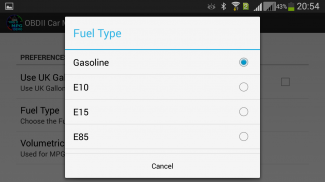
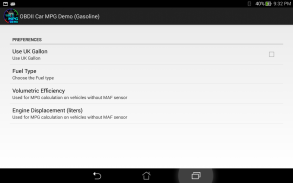



OBDII Car MPG Demo (Gasoline)

OBDII Car MPG Demo (Gasoline) açıklaması
Sürüm 1.2.4
Her araca uygun alet (Benzinli veya Benzinli motor)
Android Mobil ve Tablet cihazlarda çalışır
Gereklilik:
1. Aracın kullanılabilmesi için aracın OBD-II uyumlu olması gerekir
2. Bluetooth Adaptörü ELM327 veya uyumlu
3. Minimum Android işletim sistemi: 4.1 ve daha yenisi
4. Telefondaki (Tablet) yerleşik Bluetooth cihazı etkinleştirilmeli ve Bluetooth OBD-II adaptörüyle eşleştirilmelidir.
OBD-|| protokol:
* OBD-II protokolünü otomatik olarak algılamanın işlevselliği, uygulamanın kullanımının çok kolay olmasını sağlar
* Araçta kullanılan protokolün açıklamasını görüntüleme
SAE J1850 PWM (Ford)
SAE J1850 VPW (GM)
ISO 9141-2 (Chrysler, Avrupa, Asya)
ISO 14320 KWP-2000
ISO CAN 15765 - 11bit, 29 bit, 250Kbaud, 500Kbaud (2008'den sonraki çoğu model)
Özellikler:
* MAF veya MAP, IAT (OBDII PID'ler) araç tarafından desteklenmelidir
* Bir aracın Pid 0x0D Araç Hızını (Vss) ve Pid 0x10 Kütle Hava Akışını (MAF) desteklemesi durumunda yakıt tüketimi hesaplanabilir. Tüm araçlar araç hızını destekler ve neredeyse tüm araçlar MAF'ı destekler.
* Bunu yapmanın diğer yollarına gelince, özellikle aracınızda MAF sensörü yoksa, motorun hacmini (ED) ve motorun "hacimsel verimliliğini" (VE) bilerek MAF, RPM'den hesaplanabilir, HARİTA ve IAT. VE ile, sentetik bir "kütle hava akışını" (MAF) saniye başına gram cinsinden hesaplamak için aşağıdaki formüller kullanılabilir; tamamı MAF sensörü olmadan, "İdeal Gaz Yasası" kullanılarak aşağıdaki şekilde yapılabilir:
IMAP = RPM * HARİTA / IAT
MAF = (IMAP/120)*(VE/100)*(ED)*(MM)/(R)
Fark etme:
* DEMO sürümü örnek gösterir ve aracınızın MAF pid'i veya MAP pid'i destekleyip desteklemediğini veya bu uygulamayı aracınız için kullanamayacağınızı algılar.
Pro sürümündeki yeni özellik:
* Veri depolama için SqLite veritabanını kullanın.
* Özellik MPG(OBDII), hız(OBDII), zaman ve GPS verileriyle Google Haritasındaki rotanızı inceleyin. Uygulama, verileri SQLite veritabanına depolayacak ve ardından Google haritasında inceleme yapabilir. Veritabanında saklanan veriler, GPS konum verileri ile OBDII verilerinin birlikte entegrasyonudur
Gerçek araba ile kullanın:
Bluetooth OBD-II adaptörünü arabanın OBD-II bağlantı noktalarına takıp açtıktan sonra, seçenek menüsünü aşağı çekip "OBD-II'ye Bağlan" öğesini seçerek bu bluetooth adaptörü aracılığıyla aracın sistem bilgisayarına bağlanmanız gerekir. Bağdaştırıcı", bir iletişim penceresi görünür ve eşleştirilmiş cihazların bir listesini gösterir (listedeki bir veya daha fazla cihaz), eşleştirilmiş her cihazın aşağıdaki gibi iki bilgisi vardır:
Eşleştirilen Bluetooth cihazının adı (örneğin: obdii)
Maksimum adres (örneğin: 77:A6:43:E4:67:F2)
Maksimum adresi, aynı ada sahip iki veya daha fazla Bluetooth adaptörünü ayırt etmek için kullanılır.
Listeden doğru adını (veya maksimum adresini) seçip öğeye tıklayarak bluetooth OBDII cihazınızı seçmelisiniz, ardından uygulama bağlanma işlemini başlatır ve OBD-II protokolünü otomatik olarak algılar.
Google Play Store'dan "ECU Engine Pro" uygulamasıyla kullanın (Yalnızca Simülasyon):
"ECU Engine Pro" uygulaması başka bir cihaza kurulur ve bir araba motoru ECU simülasyonu görevi görür. Bu cihaza bağlantı, gerçek bir araba ile yukarıdaki bağlantıyla aynıdır.
Ekran düzeni
* IAT, MAF, MAP, VSS, RPM gerçek zamanlı veri okuma için 4 küçük analog gösterge, anlık MPG değerini göstermek için 1 büyük analog gösterge ve ortalama (AVG) MPG, L/100Km, Galon cinsinden tüketilen yakıt miktarını görüntülemek için kullanılan bir tablo ve litre cinsinden
* Mil ve Kilometre cinsinden hesaplanan 2 Kilometre Sayacı. Motor çalıştırıldığından bu yana geçen süre için 1 kilometre sayacı
* Bir logo Yakıt türünü (Benzin veya Exx) gösterir, bir logo ABD Galonunu veya İngiliz (İngiltere) Galonunu belirtir
Ayar...
Örneğin 1999 7.4L Chevy Suburban'ın VE'si yaklaşık %65'tir. Daha küçük, daha yüksek performanslı motorlar %85 veya daha yüksek VE'lere sahip olabilir. (Genel kural olarak: %65 için VE = 0,65'i ayarladık...)
1,6 litre motor için ED = 1,6 olarak ayarladığımız ED...
Yakıt türünü Benzin veya Exx olarak ayarlayın, Galon ABD veya Galon İngiltere'yi ayarlayın
Gizlilik Politikası
https://www.freeprivacypolicy.com/live/ef994d8b-8dfe-497a-8755-535a0699c863

























